 I met Johnny back in 1996-97. We worked at Graj + Gustavsen, a retail branding and creative development firm here in NYC. At this particular time the office was full of freelancers, me being one of the last to arrive. This was during a hiring burst to ramp up for several impending presentations to numerous retail brands and a major cable network that was planning to build “themed” retail stores across America.
I met Johnny back in 1996-97. We worked at Graj + Gustavsen, a retail branding and creative development firm here in NYC. At this particular time the office was full of freelancers, me being one of the last to arrive. This was during a hiring burst to ramp up for several impending presentations to numerous retail brands and a major cable network that was planning to build “themed” retail stores across America.
I loved it. I was a young kid, just a few months removed from graduating from the School of Visual Arts and my Scholastic Illustrator contract had just ended. There I was sitting in the middle of a retail brand incubator with a slight bump in pay. I was feeling good about myself and I was only scratching the surface of that experience — because in walked Johnny.
Johnny was the “big gun,” the guy the owners would call in if they needed to blow a client’s socks off (which was often). He was fun to be around and we became friends. He appeared to be the archetype of the designer I wanted to be ever since my graduation. His client list was to be envied, and his work studied. To me he was part genius comedian, passionate advocate for beauty in design, and like many men that were mentors to me growing up, he did not “suffer for fools” easily. He worked a few stations over from me in the office and routinely, I would peer over at my big British soccer hooligan-looking workmate marveling, as he kept us in stitches with his most recent observation.
There were at least 10-12 of us including designers and production assistants who worked in that general area (not to mention the amazing retail buyers and merchandising consultants G+G had brought in) and we were a cast of characters. We all really liked each other for the most part, and I’d say there was definite team chemistry. It showed in the genuine delight people displayed when they saw you, and the general wackiness in the office. It also showed in the sporadic practical jokes that lightened the mood when a deadline neared.
I remember one incident in particular that was pretty hilarious in hindsight, but I was none too happy about at the time. I had one of those yellow-haired key chain trolls on my desk and I scanned it into the computer and made it into a big desktop wallpaper in order to mark my territory. This was a little unusual, because the freelancers technically could sit at any computer station they wanted. One day while I was at lunch some antics ensued. I returned to find someone had Photoshoped… um, let’s say “distinctive male parts” onto my desktop troll. As I turned beet red, everyone in the group snickered with delight. It was an interesting lesson in humility, to say the least.
I later learned that several co-workers were in on it, and to this day, Johnny will only cop to “I may have art directed some of it, lol!”
Eventually, the clients went away and our crew split up, but our friendship endured. Johnny is like a brother to me. Each time we speak, the words pick up from the previous conversation as if no time has passed. We have supported each other during up and down times, throughout multiple changes and various moves in our lives. Amidst all of that, one thing remains the same.
Johnny is still the “big gun” called in when a company needs to blow a client’s socks off.
John Carrington Simpson’s work speaks for itself, and can be viewed at Graff1.com.

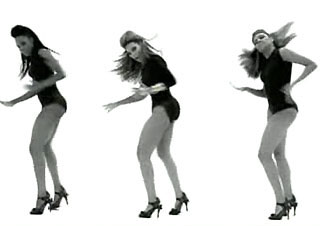 I have a few female co-workers here in NYC that are single and every now and then we have a conversation about the ridiculous ratios of women to men in New York City and how Carrie Bradshaw in her Manolo Blahniks destroyed the city by attracting hundreds of thousands of women here to find their own Mr. Big.
I have a few female co-workers here in NYC that are single and every now and then we have a conversation about the ridiculous ratios of women to men in New York City and how Carrie Bradshaw in her Manolo Blahniks destroyed the city by attracting hundreds of thousands of women here to find their own Mr. Big.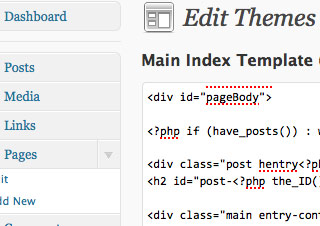 I’ve been working a lot in WordPress and it has started to dawn on me how powerful the software is. I can only imagine what’s coming in
I’ve been working a lot in WordPress and it has started to dawn on me how powerful the software is. I can only imagine what’s coming in  As of today HTML5 is no longer like a mythical white Unicorn, or just a new and cool buzzword uber-geeks throw around on Internet blogs. It’s something more real and tangible, thanks to
As of today HTML5 is no longer like a mythical white Unicorn, or just a new and cool buzzword uber-geeks throw around on Internet blogs. It’s something more real and tangible, thanks to 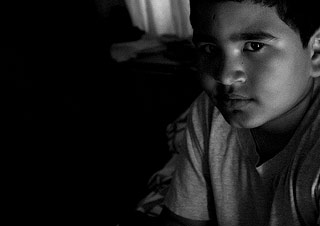 I’ve been kicking around the idea of starting a blog with my son. He’s an old soul at the ripe old age of 11 and in the middle of a lot of stuff “tween” boys think about. What really caught my eye about him is that his Aunts call him all the time when they need to get a present for a child in his age group (his mom as well) and he takes his advice giving seriously. So we’ve been kicking around some ideas for a while now of what to do together. Besides, he’s really interested in what his old man does for a living and this is something we could share.
I’ve been kicking around the idea of starting a blog with my son. He’s an old soul at the ripe old age of 11 and in the middle of a lot of stuff “tween” boys think about. What really caught my eye about him is that his Aunts call him all the time when they need to get a present for a child in his age group (his mom as well) and he takes his advice giving seriously. So we’ve been kicking around some ideas for a while now of what to do together. Besides, he’s really interested in what his old man does for a living and this is something we could share.