 A little luck shined on me a while back on February 16th, when I was contacted by the organizer of the “NYC Tech Startup Tour Meetup: For Curious Developers.” It seems she was just starting up the group and was trying to roundup the founding membership for the fledgling endeavor and offered me an invitation.
A little luck shined on me a while back on February 16th, when I was contacted by the organizer of the “NYC Tech Startup Tour Meetup: For Curious Developers.” It seems she was just starting up the group and was trying to roundup the founding membership for the fledgling endeavor and offered me an invitation.
I joined up thinking it was a great idea. The prospect of meeting some new people in the context of learning how they run their businesses was intriguing, and I was very curious what they would present to a room filled with visitors.
False Start
Unfortunately for me, I missed the first Meetup out of the gate at Squarespace & Zoc Doc due to a job interview scheduling conflict. I was really bummed because I’ve long been a fan of Squarespace since they started a few years back. I even reached out to them early on to see if they planned a white-label product for designers and developers (like Pagelime or Perch for example – products that I don’t think even existed yet during this time period.) This was way before I got into WordPress and some other CMS products. I just really liked how they were pioneering some interesting UI elements, and client accessible controls that I feel were the precursor to a lot of things people like about Tumblr, Posterous, Flavors.me, About.me, and similar services. It’s even been suggested recently with their 6.0 release Squarespace is gunning to cut into WordPress’ market share. That’s not likely mainly for flexibility reasons, and WordPress’ massive community support. They are more of threat to proprietary Website builder businesses like Intuit and Adobe’s Business Catalyst.
Escape To Chinatown
Fast-forward to the second meetup at iDeeli/Skillshare, both of which are in the Chinatown area of New York City. Everything was well organized and I was pleased my $5 got me dinner (at the Bongo Brothers Cuban food truck – @bongobros) and beer to go with meeting some nice people. The organizers Jovena (@skillfer) and Jenn (@missjenshaw) were very engaging and kept the scheduled events moving along. They incidentally also run the NY Tech Women Meetup Group. I was also impressed with both companies’ presentations which I describe below.
ideeli
 (Taken from their Linkedin Profile) ideeli is a leading online retail site dedicated to delivering a unique, exciting daily shopping experience with a curated selection of offerings across the apparel, accessories, home, shoes, kids, travel and lifestyle categories. Each limited-time sale event offers privileged prices on the best brands and experiences. Most sale events start at noon ET and last only 40 hours.
(Taken from their Linkedin Profile) ideeli is a leading online retail site dedicated to delivering a unique, exciting daily shopping experience with a curated selection of offerings across the apparel, accessories, home, shoes, kids, travel and lifestyle categories. Each limited-time sale event offers privileged prices on the best brands and experiences. Most sale events start at noon ET and last only 40 hours.
Looks Like Fun
Ideeli was first up. A substantial crowd was already in attendance when I arrived, and the ideeli space didn’t allow too much free range movement with a horde of visitors milling about. However, under normal circumstances it looks like a fun place to work with a decent view of Chinatown. I walked around a bit and noticed a friendly dog policy and a ping pong game in progress amongst some top of the line computer hardware and a well kept office.
Their Presentation
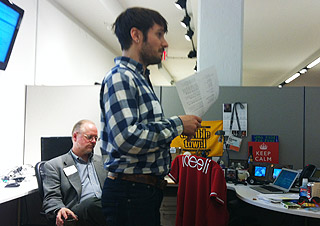 The presentation was lead by Jim Menard and Leslie Borrell and three other intrepid souls: Jeff Wolski (dev) pictured in foreground, Patrick Brisbin (dev) and Malcolm Preston (ops.) Their showcase focused heavily on technology, backend architecture and operations. I have to say I was blown away and 50% of the discussion was slightly over my head. Who knew short run online sales of ladies apparel and accessories was so hardcore. It was all surprisingly transparent and certainly impressive.
The presentation was lead by Jim Menard and Leslie Borrell and three other intrepid souls: Jeff Wolski (dev) pictured in foreground, Patrick Brisbin (dev) and Malcolm Preston (ops.) Their showcase focused heavily on technology, backend architecture and operations. I have to say I was blown away and 50% of the discussion was slightly over my head. Who knew short run online sales of ladies apparel and accessories was so hardcore. It was all surprisingly transparent and certainly impressive.
Ideeli seems from the outside looking in, to be a dream work place for any developer. They covered team collaboration, construction of scrum teams, how they conceive ideas for sprints, general ideas about their agile workflow, caching schemas, network design, load balancing server requests for the traffic spikes, their trails and tribulations with third party vendors, traffic monitoring and analytics. They roughly got into everything they’ve tried over the last 5 years and where they imagine they’re going in the present and future. It was amazing. Other than one or two questions from the crowd I think we were collectively just trying to process it all. Speaking for myself, I watched with a great deal of professional admiration. Their desire to not be boxed into any one solution was apparent, and their eye for detail shined greatly.
Skillshare
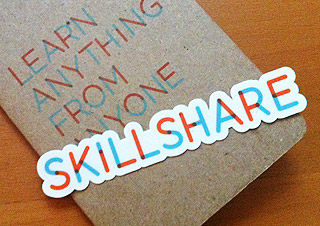 (Taken from their Linkedin Profile) Skillshare is a platform to learn anything, from anyone. Our mission is to flip the traditional notion of education on its head and revolutionize learning. We are challenging the assumption that learning only occurs within the four walls of a classroom. Instead, we’ll tap into existing communities and networks, which we believe are the world’s largest universities.
(Taken from their Linkedin Profile) Skillshare is a platform to learn anything, from anyone. Our mission is to flip the traditional notion of education on its head and revolutionize learning. We are challenging the assumption that learning only occurs within the four walls of a classroom. Instead, we’ll tap into existing communities and networks, which we believe are the world’s largest universities.
On To The Next One
Skillshare was up second, and we were organized in groups of eight due to the tiny elevator at Skillshare HQ. I took the lead of one of the groups and headed north up the block and left to the next location. I must say fitting eight grown people in an old school Chinatown elevator was an amusing circus “clown car” act since my group was mostly six-foot dudes.
Education For All
Skillshare’s presentation was different for a lot of reasons but mostly because they were bright, shiny, and new (contrasting with ideeli’s five years in business.) I personally became aware of Skillshare a few weeks ago through a twitter contact, around the same time I ran across Treehouse.
Skillshare’s space is set up “Japanese” or “agency” style with no walls and rows of tables, as they encourage their team to move around to switch up who they interact with regularly. They share the space with another company and have a large kitchen area and a couple of decently sized rooms they actually teach classes in. I especially got a kick out of their “creative corner” where all the whiteboards were set up.
There was plenty of room to spread out and we were immediately introduced to the entire Skillshare team that was there for the evening. Skillshare’s team consists of less than 15 staff here in New York and they recounted the story of starting out with just two founders (Malcolm Ong @malcolmcasey, Mike Karnjanaprakorn @mikekarnj) and scaling up here in NY and then to various major cities around the country. I appreciated immediately how careful they are about who they bring on board, fostering a collaborative environment, and controlling growth. I like the team members I talked to, and I made sure I got all their cards: Malcolm, Michael, Abigail, Jake and Danya. I especially enjoyed Danya’s evangelistic attitude to try to convert me into a teacher.
You Should Teach!
 As we listened to the Skillshare story, I was personally present to the fact they are all about community and team focus. The topics and vibe at Skillshare contrasted somewhat with ideeli since they are selling class slots and encouraging education to the masses, not retail products. The group conservation ran the gamut: company strategy, technical infrastructure, revenue streams, challenges finding or training teachers, course content, product promotion, perceived competition, etc. as Malcolm and Danya lead the tour into the kitchen.
As we listened to the Skillshare story, I was personally present to the fact they are all about community and team focus. The topics and vibe at Skillshare contrasted somewhat with ideeli since they are selling class slots and encouraging education to the masses, not retail products. The group conservation ran the gamut: company strategy, technical infrastructure, revenue streams, challenges finding or training teachers, course content, product promotion, perceived competition, etc. as Malcolm and Danya lead the tour into the kitchen.
Danya and I hit it off during the talk and she started working me over pretty good to start teaching a class when everyone started mingling afterwards. This was after I piped up a couple times in the Q&A and related the story about trying the find a good school for my son and the state of U.S. education in general. I think Skillshare’s goal of “democratizing education” and their belief “almost anyone can be a teacher” is an refreshing conversation to be involved in right now in our society.
Skillshare Takeaways
Some things I noted in our conversation were Skillshare encourages team members to wear many hats and jump into other “lanes,” they shared an anecdote about how one of their designers is often sharing links about topics involving education and spurring group discussion. I also found it interesting that they are not yet involved in online learning (in the works.) Most significantly, they plan to have cross-over and group collaborations with other companies in the education sector. Possibly planning and encouraging an “expo” of like-minded companies. They have no interest in viewing these other companies as threats. I think Knewton was mentioned as an example.
The Wrapup
I had a good time and I made some new friends, networked with developers and established contacts. I even have some thoughts on courses I might teach at Skillshare and learned some strategies that might improve hobby concepts I have in the works. I especially want to find time to go over my notes on vendors I want to check out, like the YII framework that Skillshare uses. I will certainly attend another NYC Tech Startup Tour if time allows.
Hope To See You At A Meetup
Want to bump into me at a meetup? Check out my profile on meetup.com

 It’s been an interesting last few weeks for my personal development, and metaphorically speaking you could say that it has mirrored what’s been going on with WordPress over the last few months. I’ve been optimizing, learning, and expanding the scope of how I see myself, and how others view me, plus I finally got around to launching some
It’s been an interesting last few weeks for my personal development, and metaphorically speaking you could say that it has mirrored what’s been going on with WordPress over the last few months. I’ve been optimizing, learning, and expanding the scope of how I see myself, and how others view me, plus I finally got around to launching some  After missing a few WordPress meetups I really wanted to attend, I made time this week to head out to the WordPress Meetup NYC at it’s new location hosted at
After missing a few WordPress meetups I really wanted to attend, I made time this week to head out to the WordPress Meetup NYC at it’s new location hosted at  Sponsors
Sponsors  Developers these days are finding themselves trying to reach a
Developers these days are finding themselves trying to reach a  I went to my first
I went to my first 