 I went to my first WordPress NYC Meetup yesterday, and I was pretty excited about it. It was serendipity that my work load started to ease up when this meetup was scheduled, and I wanted to hear directly from others what they were up to with WordPress. Since I’ve had my head down the last few months fine tuning this blog, I also wanted to know about issues I might run into down the line with the pending release of WordPress 3.0 coming later this year. At the time of this writing it’s currently in its second beta and a lot is still in flux. This topic was a hot one and it was reported 94 souls braved the rain and schlepped it to mid-town NYC to get some insight into what’s coming next for WordPress fans.
I went to my first WordPress NYC Meetup yesterday, and I was pretty excited about it. It was serendipity that my work load started to ease up when this meetup was scheduled, and I wanted to hear directly from others what they were up to with WordPress. Since I’ve had my head down the last few months fine tuning this blog, I also wanted to know about issues I might run into down the line with the pending release of WordPress 3.0 coming later this year. At the time of this writing it’s currently in its second beta and a lot is still in flux. This topic was a hot one and it was reported 94 souls braved the rain and schlepped it to mid-town NYC to get some insight into what’s coming next for WordPress fans.
57BY5WQM9STK
So, how was it?
Many thanks to the presenters Steve Bruner and Boone Gorges (who covered WordPress 3.0 MultiSite functionality) for their time and energy. They kept things moving and hosted a lively discussion. I got the most out of hearing what people were actually doing with WordPress currently and possible answers to their functionality questions. In addition to covering the new standard theme for 3.0 “2010“, how to retrofit old themes for 3.0, the new native parent/child theme functionality, custom taxonomies, custom posts, some minor changes to WordPress semantics, etc. (here’s a full list of announced features of WordPress 3.0), I also left with a short list of plugins I need to look into that might help me with some of my current work.
Do you need to care about WordPress 3.0?
The short answer is “No, not yet.”
To be perfectly honest I’ve been ignoring 3.0 since I heard about it because I haven’t worked on multi-user or a network of sites that require one back-end database, which is one of big selling points of 3.0. My indifference apparently is being rewarded as I heard the unofficial word yesterday that there will be support of WordPress 2.9.x for sometime even after 3.0’s release, while people sort out how their world is changing. As of right now and on the horizon, there is no immediate need to make the jump to the latest beta or new release as in the past (usually for critical security patches) because 2.9 is so stable. As you can see by this project plan 3.0’s release is a little behind, no doubt due to issues that pop up in real world application of the new release.
Laying the ground work for migration and upgrading
I did walk away with some sound advice from the Meetup, which is – there is functionality in the new release that makes your life a lot easier, ESPECIALLY if you’re running multi-user sites and doing advanced tweaks to your templates and themes. However, using a beta on live client sites is inadvisable due to the fact the product is still in beta testing. What you should be doing is copying your live sites in a “sandbox” environment or doing local installs of the beta and seeing how your data interacts with it. This will help you be ahead of the curve when WordPress 3.0 officially drops later this year. This is especially prudent if you have to describe functionality to others or train your clients on new features. You can peek behind the curtain on the WordPress development blog to get on idea of how furiously developers are working to get 3.0 released.
Is this app going to be a beast?
This is one of the questions that came up at the Meetup, and how your Website will scale is definitely a concern that WordPress 3.0 will have people talking about. Using this software certainly comes with the responsibility of understanding the hosting infrastructure you’re installing it on. There are sure to be some hosts that ban or at least discourage installing multi-user site features on their network for fear of them being resource hogs. Come on… who wouldn’t want a potential open faucet that could scale to thousands of users in a matter of months on each hosting account? The politics behind this should be interesting to watch. The first thought I had when this crossed my mind was the possibility of modified version releases or some ability to disable core functionality with tiered license keys so that hosts could feel comfortable that they can control the install base on their network. I’m curious if this will be a serious push to have WP 3.0 sites hosted on “cloud” platforms. It’s probably also likely a lot more Web hosts are going to get into the CDN business in one form or another as a result of WordPress 3.0’s release.
What’s next?
WordPress 2.9 is stable and fine for most people right now. WP 3.0 beta introduces functionality fixes, and some changes to UI quibbles users had with previous versions. But I’m really interested in what the WordPress plugin and theme framework developers will do with 3.0. I’ll take my cues from that community, which will most likely push WordPress very far from being known as a “blog platform.” For example, Steve Bruner showed a demo of RoloPress, his version of “Contact Manager” built on WordPress backend at last night’s Meetup. WordPress 2.9 introduced a lot of concepts and GUI goodness that will be in 3.0 final release, but 3.0 kicks it up a notch for 2.9 users with features like the “drag and drop” menu builder. In the past building something equivalent and having the associated admin UI to manage that feature would have to been a code hack or involved searching for a pretty specialized and heavy duty plugin. Doing less code hacks and slimming down on the use of plugins is always good because it simplifies your software upgrade path, giving you easier access to the next latest and greatest thing. Everyone likes that :-)
Notes
Looking forward to Wordcamp NYC later in the year (planning was announced for October or November 2010.) The book I mentioned in the Q&A that covers WordPress basics quite nicely is Building a WordPress Blog People Want to Read and having Jeremy Clarke there answering questions was awesome also.
More Thoughts on WordPress 3.0
1. WordPress 3.0 – What Lies Ahead? Awesomeness
2. What’s coming up in WordPress 3.0
3. What’s Coming in WordPress 3.0 (Features)

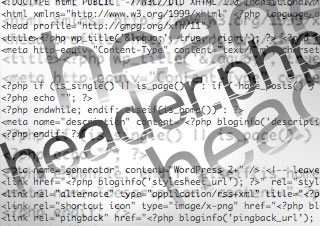 I’m using a
I’m using a 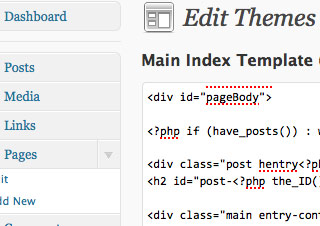 I’ve been working a lot in WordPress and it has started to dawn on me how powerful the software is. I can only imagine what’s coming in
I’ve been working a lot in WordPress and it has started to dawn on me how powerful the software is. I can only imagine what’s coming in  Recently I ran into a weird issue in WordPress as I was remixing an older theme for a friend’s blog. Like most people, I operate under the assumption that WordPress’ visual editor will work as the name sounds. But sometimes you can run into instances where the visual formatting of the entry/post you see in the control panel, does not match up with the content’s appearance on the blog. Glitches can show up when you hit the publish button, in this case- disappearing line breaks are the culprit. The source of the problem is likely a combination of at least two things…
Recently I ran into a weird issue in WordPress as I was remixing an older theme for a friend’s blog. Like most people, I operate under the assumption that WordPress’ visual editor will work as the name sounds. But sometimes you can run into instances where the visual formatting of the entry/post you see in the control panel, does not match up with the content’s appearance on the blog. Glitches can show up when you hit the publish button, in this case- disappearing line breaks are the culprit. The source of the problem is likely a combination of at least two things…